How to Diagnose Traffic Problems Using Only the Visits Metric

Your Single Metric Compass: Navigating Website Traffic Issues with Visits Data
As professionals in the digital space, we often have access to a rich tapestry of metrics: page views, bounce rates, conversion rates, time on site—the list goes on. Each offers a unique perspective on our website's performance. But what if your toolkit is limited? What if, for whatever reason, you're primarily relying on just one core metric: Visits?
You might think diagnosing complex traffic issues with such a singular lens would be impossible. I'm here to tell you it's not. While you won't pinpoint the exact root cause without additional data, you can absolutely identify that a problem exists and where to start looking, all from a careful examination of your visit numbers.
Understanding What "Visits" Truly Tells Us
First, let's be clear: a "visit" (or a "session") represents a single period of activity by a user on your website. It starts when a user lands on your site and ends after a period of inactivity (typically 30 minutes) or when they leave. Fundamentally, it's a measure of how many times people are stopping by. It tells you about your overall reach and the volume of interactions.
What it doesn't tell you, directly, is the quality of those visits, their engagement, or if they ultimately converted. However, significant fluctuations in this number often serve as a strong indicator that something is happening – good or bad.
Spotting the Red Flags: Anomalies in Your Visit Data
The key to diagnosing problems with just visits lies in pattern recognition and deviation. Establish a baseline, then look for anything that breaks that pattern.
1. Sudden Drops: The Immediate Alarm Bell
This is perhaps the most obvious indicator. If your visits plummet overnight, or over a few days, you have a clear problem. This could point to a severe technical issue: your site might be down, a recent code deployment could have broken tracking, or a major marketing channel might have stopped sending traffic. For example, if you typically see 10,000 visits a day and suddenly you're at 2,000, it's time to investigate immediately. Think about recent changes: any site updates, server issues, or campaign pauses?
2. Gradual Declines: The Slow Burn
Not all issues hit like a lightning bolt. Sometimes, traffic erodes slowly over weeks or months. This gradual dip in visits can be more insidious, indicating a slow loss of search engine visibility, a decline in content relevance, or perhaps a competitor gaining ground. If your weekly visit count is consistently lower than the previous week, and there's no seasonal explanation, it suggests a deeper, underlying issue that needs attention.
3. Unexpected Spikes: Good or Bad?
While a sudden surge in visits might seem like a win, it's not always the case. If you haven't launched a major campaign, gone viral, or received significant press coverage, an unexplained spike can be problematic. It might indicate bot traffic or spam, which can skew your data and even impact server performance. If your visits suddenly double with no clear reason, it's worth checking if that traffic is legitimate.
4. Missed Seasonal Targets: When the Pattern Shifts
Many websites have predictable seasonal patterns – holiday boosts, summer slumps, back-to-school surges. If your visits aren't hitting the expected numbers for a particular season, even if they aren't drastically down from the previous period, it's a problem. Your normal seasonal uplift might be missing, or a usual decline could be steeper than anticipated, signaling a missed opportunity or an emerging issue unique to that period.
Your Diagnostic Workflow Using Visits Alone
- Establish Your Baseline: Look at your historical data. What's your average daily, weekly, and monthly visit count? Pay attention to day-of-week and seasonal variations.
- Monitor Regularly: Check your visit data daily. A quick glance can reveal immediate issues.
- Compare Periods: Compare today's visits to yesterday, this week to last week, and this month to the same month last year. Year-over-year comparisons are crucial for spotting trends beyond seasonality.
- Note Any Anomalies: Whenever you see a significant deviation from your baseline or expected pattern (up or down), mark it.
- Correlate with Recent Events: What happened just before that anomaly? Did you launch a new page? Did a marketing campaign end? Was there a known Google update? Even without other metrics, linking an event to a visit change is a powerful diagnostic step.
By systematically observing deviations in your visit patterns and correlating them with external factors or internal changes, you can effectively diagnose that a traffic problem exists. While "visits" won't tell you if users are bouncing or converting, it undeniably tells you if they're showing up at all. It's your initial tripwire, signaling when it's time to bring in the full analytics arsenal to identify the "why."
What are your go-to initial diagnostic steps when you only have basic traffic figures? Share your thoughts and experiences in the comments below!
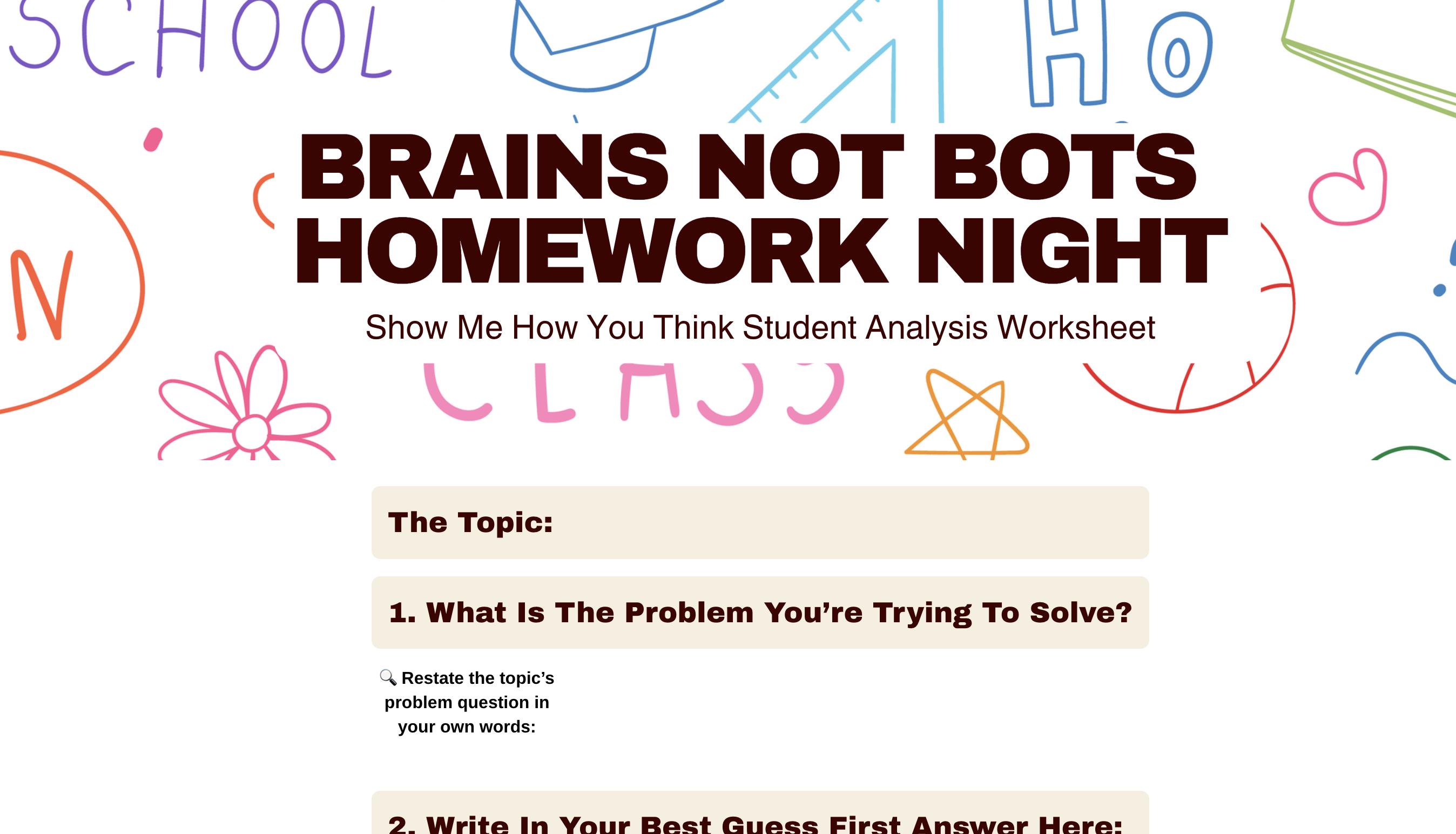
Try this out now with an easy-to-use, instant download mockups from my shop on Etsy - ArtInScienceDesigns.Etsy.com. Or get your first one FREE from my LinkTree website.
#ebooks #shopownertools #simple #lifestyle #freestuff #etsy #instantdownload #7propertiesga #artinsciencedesigns
Comments
Post a Comment